
Introducing visual implementation of TPA strategy – Plan and execute your trade visually
We have recently added a feature that helps traders plan, draft and execute their trade visually with the help of our commonly used strategy, TPA or Trading Personal Assistant. By default, traders had to go through the options provided on the top left corner of the screen.
3RD DIMENSION LOGO > TRADING > STRATEGY RUNNER (StR) > SELECT STRATEGY > TPA

Before we explain the particulars of our newly added feature, let’s revisit the concept of Trading Personal Assistant. What is Trading Personal Assistant?
TPA – Trading Personal Assistant is a modern trading bot that helps you automate your strategy and eliminate all human errors. TPA is a high frequency running feature in the 3rd Dimension platform that has 4 entry parameters which are important for every trader, i.e., buy, sell, take profit and stop loss.
Read More in Brief here: http://thirddimension.exchange/what-is-trade-personal-assistant-tpa/
Implementing TPA visually
By default, the TPA strategy is embedded under Drawings Library option. We can add it permanently on the left corner objects bar just by selecting a small ‘star’ button on the right side of the TPA option. See the below screenshot:

Using the TPA Button: After selecting the TPA button all we need to do is to go over the charts and start drawing out respective trade plans on the candles. With this feature our trade will be up and running within 3 seconds.
Example: The current price of bitcoin at the time of writing this article is $8082. Let’s assume that a trader wants to enter a trade at $8100 with a take profit level at $8800 and stop loss level at $7800. The trader can execute this plan in less than 3 seconds by – selecting TPA strategy from the left corner objects bar > Clicking on the entry price on the chart and then adjusting the TP & SL levels > Mention %age of your account balance for each strategy (default: 0%) > Run
See screenshot:
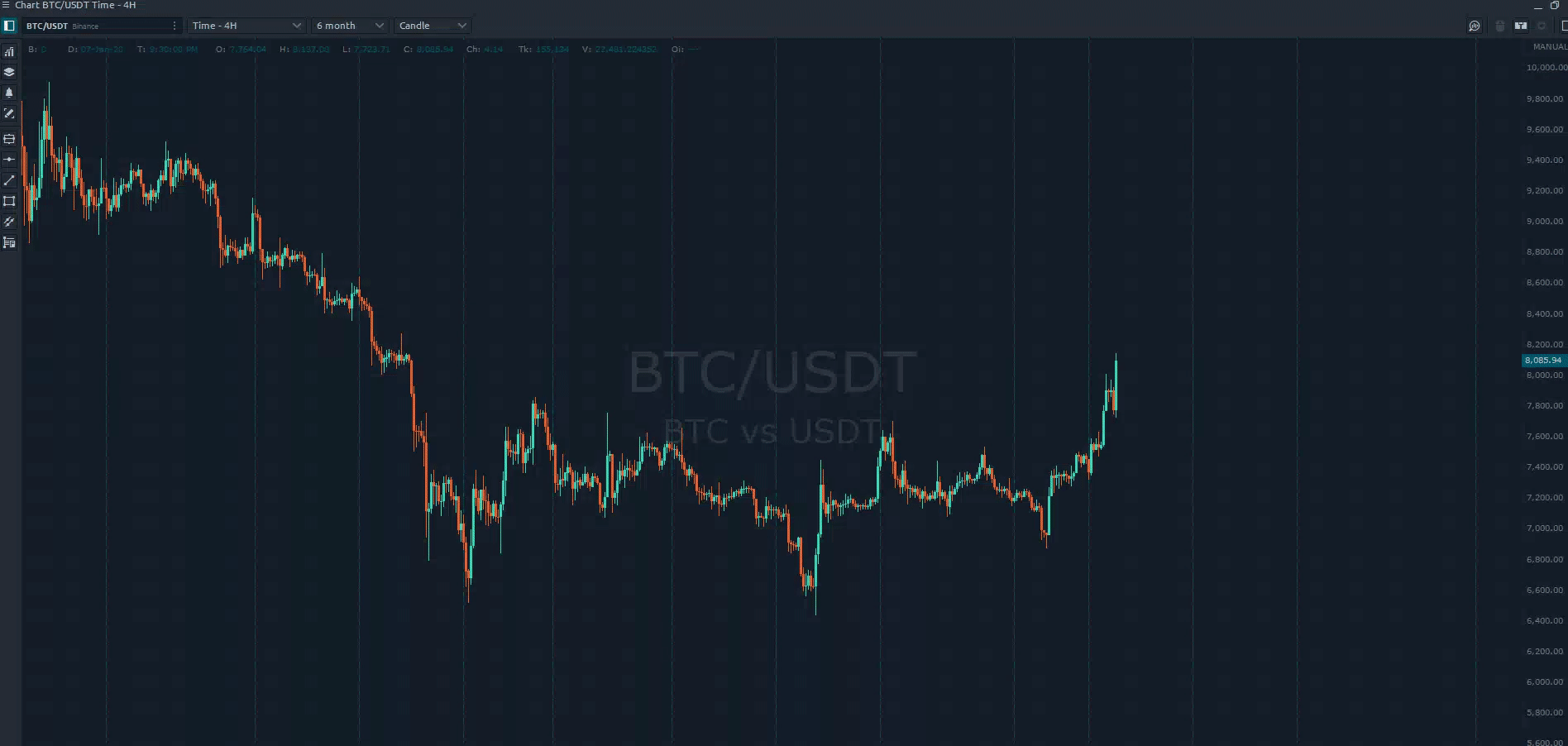
Next level trading with these 4 TPA parameters
Before clicking Run, traders can specify unique trading conditions with the help of the 4 different strategies coming under TPA strategy, they are:
- Resistance breakout
- Buy Support
- TPnSL
- Market Exit
Read More in brief about each parameter here: http://thirddimension.exchange/what-is-trade-personal-assistant-tpa/
