RELEASE NOTES
OLD RELEASES
Version 1.137.1 (Beta)
-
Indicators
- Added “Balance of Power (BOP)” indicator.
- Added “Relative Spread Strength (RSS)” indicator.
- Added “Vertical line” indicator.
- ‘Cumulative Delta’. Added ‘Delta source’ settings with ‘By volume’ and ‘By trades’ options.
- ‘Cumulative Delta’. Added ‘Visual mode’ settings with ‘Candle’ and ‘Lines’ options.
- ‘TD Sequential’. Added the ability to get indicator values via API (GetValue).
- ‘MACD’. Added SMA as a signal line.
- Added “Weiss Wave” indicator.
- Added “Regression Candles” indicator.
- Added “Price Momentum Oscillator” indicator.
-
Order placing strategies
-
Added ‘Adjust SL/TP’ strategy that collapse SL/TP orders into single SL and TP order and link them as OCO group (if connection support OCO).
-
-
Binance
- Added a new type of real-time trades update based on subscription to bar changes (instead of subscription to trades). This mode requires less data to be transferred from server, but does not reflect real structure of trades for each bar. We recommend to use this mode only when you receive data from Binance server with a delay.
-
Order entry panel
- Added ‘Adjust SL/TP’ trading operation that collapse SL/TP orders into single SL and TP order and link them as OCO group (if connection support OCO).
- Added hotkey for ‘Adjust SL/TP’ trading operation.
- Added “Show comment” settings for Chart/DOM/TPO panels.
- General
- Added futures quotes to the quotes options (RCB – BCB – DivScanner).
- Added TUSD to the quote options (RCB – BCB – DivScanner).
- Added the ability to change exclusive pairs while running (RCB – BCB).
- Added additional logs for trading operations.
- Added the use of multithreading for panels rendering.
- The color selection screen has been updated and improved.
- Added the ability to search panel in main menu.
- Added a manager for linking colors, that allows to add more colors and specify custom names.
- Increased amount of allowed user templates.
- Added the ability to copy for synchronized drawing tools.
- Added “Angle” parameter for ruler tool.
- Object Manager. Added the ability to change visibility for indicators and overlays.
- The request weight limit per IP address was increased to 6000 per minute.
- Added the ability to specify a description for copy trading bot.
- Added automatic reconnection when the socket connection is lost.
-
Added new coloring mode – ‘Coloring by data type’ which cam apply different styles for Cluster chart with double columns.
- Added the order group cancellation function to enhance the speed of our system.
- Object Manager. Add the ability to remove objects by type.
- Added the ability to link panels by account.
- Added the ability to link panels by order parameters.
- Added the ability to link chart by history aggregation.
- Added support for Windows hibernate mode – automatic
- Added the ability to have separate style settings for Sl/TP orders.
- Added the ability to display PnL in ticks, points, currency for SL/TP orders.
- Added the ability to display PnL in points for positions.
-
Added support for GTD TIF.
- reconnection for all active connections.
- Added the ability to always use tick history for bars calculations for more precise results.
- Added ‘Version’ column that shows strategy version number.
- Added support of different coloring modes for ‘Histogram’ cluster visualization mode.
- Added new logic for delta divergence based on high/low for certain amount of bars (like fractals).
- Added the ability to backtest scripts on recorded Level2 history from historical symbols.
- Added the ability to replay recorded Level2 history from historical symbols.
- Added the ability to record Level2 history into historical symbol.
- Added the ability to specify custom name for any drawing (it will be displayed in ‘Object Manager’ screen).
- Vertical line. Added advanced settings for label: ‘Format’ and ‘Rotation’.
- Added more options (up to 24 hours) for “History depth” option.
- Added the ability to specify different visual style for Buy/Sell trades markers.
- Time Histogram. Added the ability to specify font settings.
- Time Statistics. Added the ability to specify font settings.
- Custom profile. Added ‘Show VA rays’ setting/button.
-
SBS Scanner
- Add futures support for SBS Scanner.
-
BCB Bot
- Add Emergency stop button to stop and close all TPAS (RCB & BCB).
-
BCB Bot
- Fix save fees percentage default value.
-
RCB Bot
- Remove Tick and second fron Added TPA Timeframe.
- Add Emergency stop button to stop and close all TPAS (RCB & BCB).
- Add number of entered TPAS to the metrics.
-
RCB Bot
- Fix save fees percentage default value.
- Fix a bug for cases enabling while the bot is runnig.
-
TPA
- Enable negative values for Exit Percentage.
- Add more options for save fees.
- Add generate report option to generate a .rar file containing all required files to report a problem.
-
TPA
- Fix TPA unexpected behavior when trading Kucoin futures.
- fix a bug for stopping the strategy when it stops by whale splash signal.
- Fix tpa bybit problem – the position sometimes is stuck till you open the chart or select the tpa for it.
-
Spider Grid
- Fix for Bybit.
- Fix a bug – some times the order status is not being updated to filled when we request the report.
- Fix binance order repot, the cause of the spider grid problem reported of not closing the deals.
-
Chart visual trading
-
Fixed an issue where the OCO button disappeared after reconnection.
-
DOM Trader Panel
-
-
Bug Fixes
- Fix Okex connection issue.
- Fix Quote Asset volume not available for Okex & Bybit
- Bybit: fix the error occured “the time range between start time and end time can’t exceed 7 days”.
- Market Heat Map: fix volume option for Bybit and Okex exchanges.
Version 1.135.1
Sunday, October24, 2023
-
Indicators
- Added ‘Polynomial Regression Channel’ indicator.
- Added ‘Swing’ indicator.
- Added ‘Average Daily Range’ indicator.
- Added ‘Segmented Volume’ indicator.
- Added signal line for ‘Abnormal volume’ indicator.
- Added ‘COT High/Low’ indicator.
- Added ‘Volume Reversal’ indicator.
- Added ‘Gap’ indicator.
- Added ‘Know Sure Thing’ indicator.
- Added ‘Schaff Trend Cycle’ indicator.
- Added ‘Price Percentage’ indicator.
- Added ‘Elder’s Force Index’ indicator.
- Added ‘Relative Spread Strength’ indicator.
-
Drawings
- Added ‘Brush’ drawing tool.
- Added ‘Marker’ drawing tool.
-
EmulatorAdded support for Deposit and Withdrawal account operations.
-
General
- Added futures quotes to the quotes options (RCB – BCB – DivScanner).
- Added TUSD to the quote options (RCB – BCB – DivScanner).
- Added the ability to change exclusive pairs while running (RCB – BCB).
-
Added additional logs for trading operations.
-
Added the use of multithreading for panels rendering.
-
BCB Bot
- Futures long mode support.
- Add short mode support.
- Added new entry option (On order block retest).
- Added the ability to modify “Without Run” option while the strategy is running.
-
RCB Bot
- Add new setting to the Retracement Catcher Bot (added TPAs time frame).
- Enable using stop loss.
- Added new target mode (most probable target).
- Added crash exit scenario.
-
TPA
- Enable editing the enter and exit price even after the order is placed.
- Add Whale Splash Enter and exit option.
- Recalculate quantities based on quote quantity instead of base.
- Allow WithoutSL option and calculate profit in TPnSL strategy.
- Added the ability to hide/show available balance in tpa runner, the ability to add a note to the tpa item
- Added the Risk-Per-Trade quantity option.
- Added support for bybit v5.
- Added last updated date to the TPA Manager.
- Added exclude symbol for BCB in Addition to RCB from manager TPAs.
- Enabled whale splash enter ,exit, TP options for Kucoin and Bybit USDT Spot pairs.
- Enabled TP trailing for futures pairs.
- Added Future (Long&Short) Mode.
-
Whale SplashAdded Kucoin and Bybit support.
-
Watchlist panel
Added the ability to select ‘TPO’ and ‘DOM’ Surface panel for action columns.
-
TPO Chart panel
- Added ‘Fixed ratio’ setting which allows to use non square TPO profiles.
- Added the ability to split/unsplit profile with a mouse double click.
-
DOM Trader panel
- Added ‘Alignment’ setting for ‘Imbalance’ and ‘Cumulative size’ columns which allows to specify histogram position.
- Added additional indicator for ‘Keyboard trading’ mode.
- Added ‘Text alignment’ setting for ‘Liquidity Changes’, ‘Number of changes’ and ‘Cumulative changes’ columns.
- Added ‘Columns reset type’ setting (‘Recent Bid/Ask Trade size’ group) with ‘None’, ‘By time’, ‘By trades count’ and ‘By price changes’ modes.
- Added ‘Columns reset type’ setting (‘Liquidity changes’ group) with ‘None’, ‘By time’, ‘By trades count’ and ‘By price changes’ modes.
-
Added the ability to apply a session template for profile columns.
-
Chart panel
-
Added the ability to use % when specify margin.
-
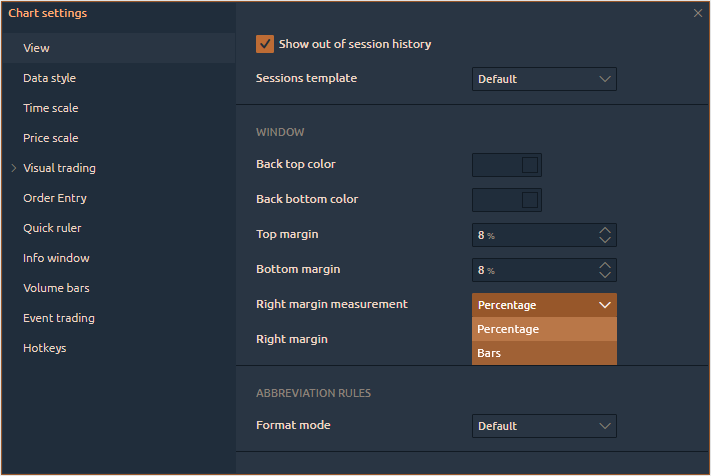
-
Chart panel
- Keyboard mode’ notification moved to panel header.
- Help notifications for drawings and mouse trading are hidden after few seconds.
-
Bug Fixes
- Fix time frame changing for the TPAs added from the bots.
- Fix strategies’ settings reload on platform restart.
- Fix volume filtering in the strategies.
Version 1.131.1 (Beta)
-
DOM Trader panel
- Added ‘Tick to scroll’ setting
- Added the ability to split ‘Liquidity changes’, ‘Number of changes’ and ‘Cumulative changes’ columns
- Increased amount of volume profile columns
- Added ‘Toggle ‘Table only’ view’ hotkey
- Added ‘Show trading tooltip’ setting
- Added the ability to display VWAP markers on ‘Price’ column
-
Indicators
- Added ‘Bollinger Bands Fibonacci’ indicator
- Added ‘Abnormal trades’ indicator
-
General
- Added the ability to specify custom offset for ‘Modify SL to breakeven’ action
- Added the ability to display Volume in quote asset (cash) for Binance, KuCoin, Huobi, HitBTC, Bybit and Okex connections
-
Futures rollover manager
Added Futures rollover possibility to DOM, DOM Surface, Market Depth and other panels
-
Watchlist panel
Added ‘Clear comments’ hotkey
-
TPA:
Futures enabled for okex and kucoin.
The ability to select from any of the 4 default settings saved.
Whale splash tp option added (for binance only).
-
RCB:
Trigger price to start
Pause/resume search by hotkeys
Enable settings editing (pause – resume – without run – use default tpa settings – default tpa settings – leverage – cases inability – quote quantity – max added tpas – max entered tpas)
-
BCB:
Trigger price to start
Enable settings editing (tp calculation – tpsl ratio – enter pattern – use default tpa settings – default tpa settings – quote quantity – exit trigger margin option – max added tpas – max entered tpas – color)
-
Chart panel
- Added ‘Volume asset’ setting for Volume indicator
- Added the ability to scroll chart to start place
- Added ‘Top margin’, ‘Bottom margin’ and ‘Right margin’ settings
-
Cluster chart
Custom coloring: increased amount of levels (to 6)
-
Backtester/Market replay
Added the ability to set custom quantity for Level2 quotes
-
Drawings
Added the ability to hide levels for Fibonacci drawing tools
-
Binance USDT-M Futures
Added ‘Market order max qty’ parameter into ‘Symbol info’ panel
-
Order placing strategies
- ‘Orders grid’. Added ‘Quantity distribution’ setting
- ‘Orders grid’. Added ‘Placement delay’ setting
-
OKEx
Allowed to load deep tick historical data (up to 3 months)
Added the ability to set leverage from Symbol Info panel
-
Indicators
Level2 indicator. Added advanced color settings
-
TPO Chart panel
- Added the ability to display “halfback” marker for each bar
- Added the ability to perform operations for all profiles at once: Split, Show POC (from context menu or using hotkey modifier – CTRL)
- Added the ability to ‘Undo last merge’ for profile
- Added the ability to configure color/style for POC, VAL, VAH, Single lines
- Added the ability to change colors for Open/Close markers
- Added the ability to extend ‘Singles’ lines until intersection with profile
-
General
Added encryption for account name and id in user settings file and workspaces
-
Chart panel
- Added the ability to reset Cumulative Delta by selected session on chart
- Added display of High/Low values for current bar for Renko aggregation
- Info window. Added price range parameters: ticks, percentage, points
- Info window. Added the ability to attach to cursor
- Added use of session time for chart time aggregations
-
Symbol mapping manager
Added a quick switch for each configured mapping
-
Bybit
Added the ability to set leverage from Symbol Info panel
-
DOM Trader panel
Added the ability to specify background colors
Added ‘Current session’ range for volume columns
OE in DOM, Chart & TPO. Added the ability to set the type for predefined custom buttons: Quantity, Total or Balance percentage
Version 1.129.3
- [Strategy] Added futures support to TPA – only on Binance.
- [General] Updated logic for ‘Modify SL to breakeven’ action in case only one SL and one TP order available.
- [Strategy] Added short mode and futures support to RCB.
- [General] Added to ability to configure volume abbreviation parameters in each panel separately.
- [Strategy] Fix profit caculation in Spider Grid Bot.
- [Orders] Fix strategy stuck in waiting order to be created state.
- [Chart] OE panel did not react to ‘Display quantity in lots’ properly.
Version 1.129.1
- [Strategy] Added a new fully automated strategy “Retracement Catcher Bot”.
- [Connection] Added new integration with Bybit.
- [Futures Rollover] A new panel ‘Futures Rollover’ has been added, which allows to roll over all futures in the workspace according to specified criterias: by status, days before expiration or current trading volume.

- [Indicators] Added ‘Stochastic Fast’ indicator.
- [Indicators] Added ‘Weiss Wave’ indicator.
- [Indicators] Added ‘Range Marker’ indicator.
- [Indicators] Added ‘Accumulation/Distribution Line’ indicator.
- [Indicators] Added ‘EMA Cloud’ indicator.
- [Indicators] Added ‘Bollinger Bands %’ indicator.
- [TPA ] Added short mode trading to TPA.
- [Indicators] Added buy and sell WhaleSplash signals and delta value percentage.
- [Connection] Added support for margin and futures for Kucoin.
- [API] Application was updated to .NET 6
- [API] Added the ability to use Power Trades calculations in user’s scripts.
- [General] Updated logic for ‘Modify SL to breakeven’ action in case only one SL and one TP order available.
- [Trading Simulator/Market Replay] Added additional confirmation for trading on real connection when Simulator or Marker Replay is running.
- [General] Added ‘Include trailing zeros’ option to volume abbreviation parameters.
- [General] Added to ability to configure volume abbreviation parameters in each panel separately.
- [Chart] Added hotkeys for ‘Refresh’ and ‘Reload history (from server)’ action in Chart panel.
- [Chart] Added ‘Zoom to cursor’ action as an possible option for CTLR, SHIFT modifiers.
- [Okx] Added the ability to specify REST/WS URLs in connection settings.
- [Indicators] Daily OHLC. Added the ability to specify label alignment.
- [Indicators] Added the ability to use ‘Bollinger Bands %’ in Watchlist panel.
- [General] Remember previous selected custom ‘Custom Step’ (Volume Analysis settings) for Symbol in Chart, DOM Surface, TPO, DOM panels.
- [Market Replay] Added a few more speeds for the Market Replay which allows faster backtesting on tick data.
- [Cluster Chart] Added ‘Delta Change’ value for Imbalance cluster chart type. It shows difference between current Delta and Delta from previous cluster.
- [VWAP] Added the possibility to select Session template.
- [Step Profile] Added the ability to select Session template.
- [Binance Spot, Margin] Loading of historical trades was optimized.
- [Binance Spot] Added support for Trailing Stop order.
- [Chart] Issue with restoring settings for some drawing tools.
- [Chart] OE panel did not react to ‘Display quantity in lots’ properly.
- [Backtester/Optimizer] Temporary files might not be deleted after optimization.
- [Chart] ‘Keep in view’ mode on price scale did not reset view after symbol changing.
- [Bybit] Added a possibility to specify separate urls for REST/WS servers (fix for disconnection issue).
- [Binance Margin] Possible error on order modification.
- [Okx] Futures symbols were not available.
- [Okx] Wrong trade Fee value.
- [Time Histogram] ‘Delta colors’ setting did not work for ‘Cumulative Delta’ data type.
- [Chart] Incorrect horizontal scroll behavior.
- [Chart] Incorrect mouse trading behavior when main mouse button changed in Windows settings.
- [Chart] Custom Profile drawing tool ignored selected price range for profile calculations.
- [Indicators] Incorrect calculations for some indicators when using Update type = OnBarClose.
Version 1.128.3
- [Strategy] Spider Grid Scanner.
- [Chart] Added support for Ctrl+Z and Ctrl+Y keyboard shortcuts for operations with drawings on chart panel.
- [Panel] Crypto Statistics Panel.
- [Indicators] Added ‘Max Volume’ indicator.
- [Indicators] Added ‘Min Volume’ indicator.
- [Indicators] Added ‘Delta Divergence Reversal’ indicator.
- [Strategy] Spider Grid Bot – added TP and SL price.
- [Strategy] connection monitor removed.
- [General] Added ‘Lock/Unlock trading’ hotkey.
- [General] Added ‘Toggle keyboard trading’ hotkey for Chart, DOM, TPO, Dom Surface panels.
- [General] Added ‘Application Inactivity Lock’ in General settings
- [Chart] Added hotkeys for ‘POC Line’ and ‘Week POC Line’ drawing tools activation.
- [Chart] Added new parameters for Ruler: Money, Trades, Volume, Buy Volume, Sell Volume, Delta.
- [Connection screen] Added the possibility to see passwords.
- [Chart] Added the possibility to specify session for custom coloring level for Cluster chart and Time Histogram.
- [Step Profile] Added ‘Value area view’ setting which provides more flexibility for value area customization.
- [General] Added “Orders Limitation” settings, which allows to limit the maximum allowed number of orders that a user can submit in a period of time.
- [OE] OE remembers the way how user specified quantity: using amount, base currency or percentage. Specified value will be fixed, all others will be recalculated on new quote.
- [Time Histogram] Added ‘Delta visual mode’ setting with ‘Standard’ and ‘Mirror’ options.
- [Chart] Added inner text settings for Rectangle drawing tool.
- [History Exporter] ‘Create task’ button did not work.
- [Binance Margin] Orders disappeared after few seconds.
Version 1.127.10
- [General] Minor fixes/changes based on user feedback on new functionality.
- [Binance Margin] Orders disappeared after few seconds.
- [Bitfinex] “Nonce is too small” issue.
- [Bitfinex] Error in logs: “Cant find account with id…”.
- [Binance Margin] Coin balances with negative Equity values were not available in Crypto Balance panel.
- [FTX] Error in logs: “Sequence contains no elements”.
- [Backtester/Optimizer] Issue on connecting to Backtester process.
- [Binance Futues] Order creation time was not set.
- [Binance] Incorrect asset for PNL columns in Positions panel.
- [Binance] Incorrect Account Info panel view.
- [Okex] Remove using old URL for REST/WebSocket.
- [Chart] Chart alert did not send all information to Telegram.
- [Trading Simulator] Simulator did not restore its state properly after the main connection was disconnected.
- [Crypto Balances] Some assets were not visible on Binance connection.
Version 1.127.2
- [General] Added Thai language.
- [General] ‘Hide part of account name’: added the ability to hide symbols from left and right side.
- [General] Added display of information about errors on time synchronization.
- [Binance] System of controlling weights for requests was improved: added priorities for different types of requests and added control for simultaneous connections.
- [Binance] ‘Position Impact’ field was not defined for trades.
- [DOM Trader] Added ‘Minimal width on autofit’ setting for each column.
- [DOM Trader] Added ‘Fit all columns width to content’ hotkey.
- [Binance] Account operation ‘Transfer’ now works from all Binance connections.
- [DOM Trader] Added the possibility to toggle columns auto size from DOM Trader context menu.
- [DOM Trader] Added ‘Set column width…’ and ‘Fit to content’ items into column header context menu.
- [DOM Trader] Added ‘Fit all columns width to content’ item into column header context menu.
- [Binance] Faster loading of trades and orders history for Binance USDT Futures connection.
- [Binance] Added the ability to specify update frequency for Bid/Ask quotes.
- [Binance] Added the ability to subscribe to aggregate trades (enabled by default), which should help avoid problems with data latency.
- [DOM Trader] Added ‘Highlight last trade’ setting for ‘Bid Trade Size’/’Ask Trade Size’ columns.
- [DOM Trader] Added ‘Coloring mode’ setting for ‘Bid Trade Size’/’Ask Trade Size’ columns.
- [DOM Trader] Added “Mouse right click” setting that specifies the action of the right mouse button: cancel all orders, cancel the first or last order.
- [DOM Trader] Added ‘Buy/Sell’ data type for profile columns.
- [Chart] Added the ability to disable forced profile aggregation on cluster chart scaling.
- [Chart] Improved display of lines (on same price) for the ‘Week POC line’ drawing tool.
- [Chart] Added ‘Coloring by value’ settings for Time Histogram.
- [Chart] Added the ability to switch between general and detailed view in one click for Cluster chart.
- [Chart] Added a separate ‘Fit VWAP’ setting for chart window auto scale mode.
- [Chart] Added new hotkeys: ‘Toggle positions visiblity’, ‘Toggle positions visiblity’ and ‘Toggle trades visibility’.
- [Chart] Custom profile: added hiding controls when drawing tool is not selected.
- [Chart] Cluster chart. Custom coloring: added ‘Level value type’ setting, which allows to specify custom coloring levels in percentage.
- [Chart] Cluster chart. Custom coloring: added filtering by session.
- [Chart] Step Profile: improved speed of loading data.
- [Chart] Cluster chart. Custom coloring: increased amount of levels.
- [Power Trades] Added the ability to hide parts of “Power Trades” feature (to save space on small monitors).
- [Indicators] Added ‘Double Top/Bottom’ indicator.
- [Indicators] Added ‘Camarilla’ indicator.
- [Indicators] Added ‘Pin Bar’ and ‘Pin Bar Ration’ indicators.
- [Indicators] Added ‘Use indicator values in window ‘Auto’ scaling mode’ setting for each indicator.
- [Backtester/Optimizer] Added the ability to customize inner tables.
- [Account Perfomance] Added the ability to export data into csv format: chart data, statistics and user trades.
- [Backtester/Optimizer] Added coloring for Logs table.
- [Backtester/Optimizer] Optimized the process of saving backtesting results.
- [Backtester/Optimizer] Added caching of historical data to speed up the start of the backtesting process.
- [OE] Increased max amount of allowed templates. Added sorting by template name.
- [Orders/Orders History] Added ‘Order value’ column.
- [Alerts Log panel] Added separate columns for alert name, text and symbol.
- [API] Added the ability to specify manually Min/Max for indicators without lines (GDI based). Override ‘OnTryGetMinMax’ method to set Min/Max.
- [DOM Trader] Profile columns did not recalculate data after custom tick size changing.
- [DOM Trader] Selected range for profile columns did not save.
- [DOM Trader] Added cents for PnL column.
- [Market Replay] History with data type ‘Bid/Ask’ was not available.
- [Market Replay] History with data type ‘Mark’ was not available.
- [Bybit] Added tick history.
- [Market Replay] The position could be not completely closed in case of small quantity (on crypto symbols).
- [Chart] Apply a reset on day change when calculating Renko aggregation. This allows to get the same results on repeated requests.
- [Chart] Cluster chart did not load on some connections after changing ‘Filtered volume’ parameter.
- [Hotkeys] Active symbol did not apply for new panels created using hotkeys.
- [Crypto Balances] ‘Place order’ action did not work for Crypto Balance panel.
- [Chart] Possible gaps on chart for Heiken Ashi aggregation.
- [Indicator] Incorrect line names for ‘Ichimoku’ indicator.
- [Table Actions] It was not possible to set a fractional volume.
- [Account Performance] Incorrect performance chart on currency changing.
- [Bybit] Stop loss order was not visible on chart.
- [Chart] ‘POC Line’ drawing tool did not apply selected session from chart settings.
- [Interactive Orders] ‘Duplicate order id’ refuse after placing order.
- [Interactive Orders] Added/corrected some exchange codes.
Version 1.126.16
- [Copy Trading panel] Flatten/Cancel orders did not cancel all orders on child connections.
- [Huobi] Trades history did not load for spot symbols.
- [OE] The order side was reset when changing the order type.
- [OE] Incorrect applying of the template with a multi-bracket for a connection without a multi-bracket.
- [Binance Futures] Possible use of incorrect custom step for volume profiles for latest bars.
- [Backtester/Optimizer] Panel blocked application interface while loading history for backtesting.
- [Bybit] Added additional logs for server errors.
- [Bybit] Long loading of daily history.
- [Strategy Runner] Possible platform crash while loading history for backtesting.
- [Huobi] Date was not filled for orders/trades for futures symbols.
- [TPO Chart] Incorrect profile calculations were possible when using user sessions.
- [DOM] Visual orders could stuck when modifying multiple orders and receiving a refuse.
Version 1.126.2
- [OE] Default panel view was ‘cut’ on small screen resolutions.
- [Strategy] Spider grid can resume after disconnection now.
- [API] ‘SetBarColor’ function did not apply color when ‘Bar’ style of the chart was selected.
- [Trades Panel] Trades from last day were not visible when ‘Custom’ range was selected.
- [VWAP] Support of multiple STD lines for a single VWAP
- [Order Placing Strategy] ‘Scheduled’ strategy. Added the possibility to specify time with seconds.
- [Chart] POC line drawing tool. Added the possibility to display secondary POC.
- [Chart] POC line drawing tool. Added the possibility to select ranges for expired futures.
- [Chart] Added the possibility to setup action (Zoom, Price Zoom, Scale) on mouse wheel + modifiers keys (CTRL, SHIFT).

- [Chart] Added the possibility to save multiple templates for drawings on the chart.

- [DOM] Added separate background colors for ‘Bids’ and ‘Asks’ zones for ‘Bids/Asks’ column.

- [DOM] Added separated color settings for Long and Short positions for Price column.

- [DOM] Added ‘Show last trade size’ setting for volume profile columns.

- [DOM] Added ‘Highlight day high/low range’ setting.

- [DOM] Added ‘Split Buy/Sell column’ setting.

- [DOM] Added separate font and alignment settings for LTS for volume profile columns.
- [Backtester/Optimizer] Trades might not available after backtesting.
- [Backtester/Optimizer] Added a setting (‘Logs limit’) to limit the number of displayed logs.
- [Huobi] Allow to specify account name.
- [Huobi] Allow to create multiple connections.
- [DOM] The last price was not displayed until the first trade.
- [DOM] Some levels may not displayed under certain conditions.
- [DOM] Add the possibility to disable coloring for Spread zone.
- [Chart] Incorrect calculation of the reset time of the algorithm for Volume and Tick aggregations.
- [Huobi] Comment parameter did not apply when send request from API.
- [Symbols Lookup] Lookup ignored ‘Space’ key.
- [Bybit] Possible platform crash on symbol changing in DOM panel.
- [Huobi] Date was not filled for order history object with Filled state.
Version 1.124.2
- (Strategy) Added Bearish Mode in the Spider Grid 2.0 which designed specifically to profit from the bear market, so that the strategy starts with a sell order instead of a buy order

- [Bybit] User trades history did not load properly (added ‘Load user trades’ setting).
- [DOM] The logic of histogram width calculations in volume profile columns was changed (now it uses all available items, not only visible ones).
- [Okex] Level2 data was not available (API changes).
- [Huobi] Connection issue.
- [General Settings] ‘Allow connection from Visual Studio’ setting did not save properly.
- [Okex] Level2 data duplication.
- [FTX] ‘Multipart’ Limit order did not allow modification.
- [Chart] ‘OE’ panel did not use specified price when ‘Trade through OE’ mode was enabled.
- [Binance Futures] API. Order object did not update Filled quantity field before being removed from Orders collection after it was filled.
- [Huobi] History request for 1 Day aggregation did not work.
- [Huobi] Incorrect processing of some order types.
- [Bybit] Periodical connection problems related to time synchronization (Windows time must be synchronized).
Version 1.124.1
- [Strategy] Introducing a new strategy (Spider Grid), which is an advanced automated strategy which includes many versions of Grid and DCA each optimized to a certain market condition. Read more…
- [Indicators] Added ‘Relative Vigor Index’ indicator.
- [Indicators] Added ‘Abnormal Volume’ indicator, that displays the ratio of current bar volume to average volume from previous bars.

- [Chart] Added a new “Weekly POC Line” graphic that automatically displays summary POC values for the current/previous week, as well as for each day separately.

- [Bybit] Added support for Spot/Inverse futures/Indexes symbols.
- [Step Profile, Side Profile] Added the possibility to display secondary POC value.

- [Cluster, Step Profile] Added the possibility to draw grid for cluster bars and Step profile tool.

- [Watchlist] Added ‘Confirm on close’ setting.
- [Huobi] Added the possibility to specify Comment for orders.
- [Backtester, Market Replay] Added clearing settings.
- [Backtester] Added use of the selected terminal timezone in the backtester environment.
- [DOM] Incorrect histogram width for volume analysis columns.
Version 1.123.15
- [General] Added the ability to set custom hotkeys with settings.
- [General] Added ‘Run Strategy’ custom hotkey.
- [General] Added ‘Open template’ custom hotkey.
- [General] Added ‘Open plugin’ custom hotkey.
- [Chart] Added ‘Change Symbol’ custom hotkey.
- [Chart] Added ‘Add Indicator’ custom hotkey.
- [Chart] Added ‘Apply Aggregation’ custom hotkey.
- [Watchlist] Added ‘Add indicator’ custom hotkey.
- [Watchlist] Added ‘Apply Symbol List’ custom hotkey.
- [Chart] Added a the ability to display prices on Rectangle drawing.
- [Sessions Manager] Added the ability to specify holidays for custom session templates.

- [Chart] Added ‘Add drawing’ custom hotkey, that allows to quickly add pre-configured drawings on chart.

- [Chart] Added a new drawing ‘POC line’ that displays the POC value for specified history range.

- [DOM Trader] Added ‘Market by order’ (MBO) mode for Bids/Asks columns. MBO data available for dxFeed and Rithmic connections.

- [API, Binance] Immediate sending Orders Messages after receiving successful response from REST requests, instead of waiting confirmation via web socket – for better performance and stability during heavy periods.
- [Order Placing Strategy] Added the possibility to disable confirmation when running few strategies on same symbol (General Settings->Confirmations & Warnings).
- [API, Binance] Last order fill message was not available in case of partial fills.
- [Binance Futures] Added the possibility to use special web socket with authorization (wss://fstream-auth.binance.com) that should guarantee to be in order during heavy periods. You can select in Binance Futures connection settings (works only in Trading Mode):

- [Strategy Manager] Incorrect logic of ‘Update All’ button.
- [Huobi] Connection issue.
- [Sessions Manager] An error on custom sessions serialization.
- [Backtester] Backtester did not start on cTrader connection.
- [Binance Futures] Min/Max delta in Time Statistic was available only for last day.
- [Bybit] Incorrect Total USD calculations in OE panel.
Version 1.123.1
- [General] Added the ability to set custom hotkeys with settings.
- [General] Added ‘Place Order’ custom hotkey.
- [General] Added ‘Run Strategy’ custom hotkey.
- [General] Added ‘Open template’ custom hotkey.
- [General] Added ‘Open plugin’ custom hotkey.
- [Chart] Added ‘Change Symbol’ custom hotkey.
- [Chart] Added ‘Add Indicator’ custom hotkey.
- [Chart] Added ‘Apply Aggregation’ custom hotkey.
- [Watchlist] Added ‘Add indicator’ custom hotkey.
- [Watchlist] Added ‘Apply Symbol List’ custom hotkey.
- [DOM Trader] Added font settings for ‘Buy’ and ‘Sell’ columns.
- [Strategy Manager] Added ‘Update All’ button.
- [Strategy Manager] Added ‘Run Selected’ and ‘Stop Selected’ buttons.
- [VWAP] Added ‘STD Calculation method’ setting.
- [Emulator] Added the ability to run backtesting/emulation processes only using Bid or Ask data.
- [API] Added a unified for all integrations POST_ONLY constant to the OrderType class.
- [Chart Alert] Added ‘Label Position’ setting.
- [Chart Alert] Chart Alert did not work on Synthetic symbols.
- [Emulator] SL/TP are deleted for all positions, when SL/TP is triggered for one of the positions in the ‘Multiple Positions’ emulator mode.
Version 1.122.2
- [Kucoin] Introducing a new integration with Kucoin – a popular crypto exchange, bringing the data and trading for over 630 coins with 1,100+ trading pairs.
- [Indicator] Added ‘Middle line’ for RSI indicator.
- [Emulator] Added support for ‘Reduce-only’ parameter.
- [Market Replay, Trading Simulator, Backtester] Added possibility to use option symbols as a data source.
- [Market Replay] Tick history was not available when 1 min history was used as a source data..
- [FTX] VWAP was not calculated in ‘Current TF’ mode.
Version 1.121.1
- [Strategy] SBR bot is “The best Resistance Breakout strategy-based bot” that integrates support/resistance levels and price actions/ candlesticks patterns in a unique way, read more about SBR-BOT.

- [Connection] Added ‘3rd Market Cap’ connection that allow to monitor market liquidity Including basic charts like Bitcoin Dominance, Total, and unique categories, read more.

- [Strategy] Added ‘Whale Splash Bot “Beta” ‘ the only bot that identify where whales enter and exit the market and execute buy/sell orders based on that.

- [Indicator] Added ‘Whale Splash “Beta” ‘ Indicator to understand the causes of price movement, especially when a large volume is traded in a short period of time.
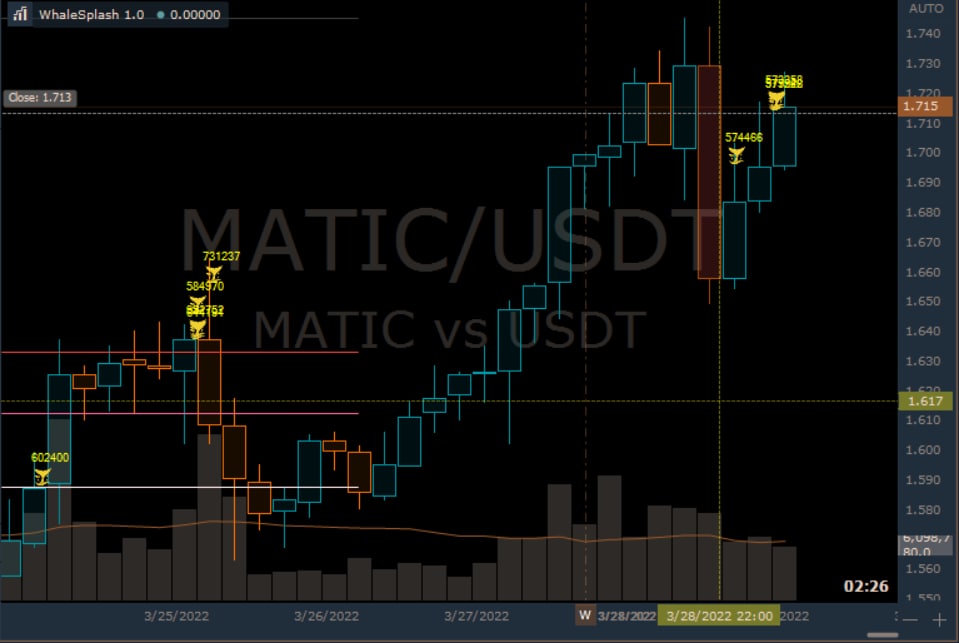
- [Sessions Manager] Added ‘Sessions Manager’ panel that allow to manage sessions on connection, exchange or symbol level.
- [TPA] Added 6 new licenses, from free to genius Check them out on the pricing page, each license allows trading up to a certain capital.
- [Step Profile] Added ‘Show profile’ setting, that hides profiles and displays only POC levels.

- [Connections] Added ‘Total subscriptions count’ field to control the amount of market data subscriptions in a connection.

- [DOM Trader] Added automatic resizing of a column according to its contents by double clicking on the border.
- [DOM Trader] Added option to disable automatic resizing of columns in DOM (“Spreadsheet Style”).

- [Indicator] Added ‘Middle line’ for RSI indicator.
- [Emulator] Added support for ‘Reduce-only’ parameter.
- [Market Replay, Trading Simulator, Backtester] Added possibility to use option symbols as a data source.
-
- [Trading Simulator] Added panel state saving.
Version 1.120.5
- [Copy Trading panel] New panel that allows copy trades among multiple accounts using Multiplier and Percentage modes. Supported connections: “FTX”, “Binance”, “Binance Futures”, “Bitfinex”, “Okex”, “Bybit”,”Huobi ” and”BitMEX”.
- [Backtesting] Up to 30 times faster backtesting. Comparison of backtesting on tick data on the new (left) and old (right) versions.

- [Optimizer] Added the first version of the Optimizer panel.

- [General] Added funding rates information – new column for Watchlist panel and new indicator for Chart. Currently funding rates are available for Binance Futures, FTX and BitMEX connections.

- [API] Added the ability to load custom vendors from user Settings folder (Settings->Scripts->Vendors).
- [Binance] Updated algorithm for determining the aggressor flag.
Version 1.120.2
- [Binance] Added the ability to set an account name to distinguish between multiple Binance/Binance Futures connections.
- [Indicator] Added Historical Min/Max indicator which shows in percentage how far current price for Max and Min values.
- [DOM] Added Center line option.

- [General] Added data delay indicator for Chart, TPO, DOM Surface, Time Sales and other panels.

- [Order Placing Strategy] Added Local SL/TP strategy that allows to place local Stop loss & Take profit orders for all connections that don’t natively support them.

- [DOM Surface] Significant memory optimization.
- [Indicator] Added more filter settings in Level2 indicator.
- [Order Placing Strategy] Added the ability to display local orders on Chart, DOM, DOM Surface and Orders panels. MIT, LIT, Scheduled order strategies now display local orders.
- [VWAP] Updated STD calculation formula.
- [DOM Surface] Added a separate time-based volume display.

- [Deribit] ‘Info’ mode was removed for Deribit connection.
- [DOM Surface] Added new size & cumulative size column. Combined column allows to reduce the visual space.

- [DOM Surface] Left volume profiles visual style was updated for better readability.

- [DOM Surface] Trades display size and coloring settings.
- [DOM Surface] Added DOM lines extension in future(from the last bar till the price scale) option.

- [Indicator] Increased precision for ‘Digit’ parameter in SuperTrend indicator.
- [Deribit] Added Agressor flag into trade messsages.
- [FTX] Added the possibility to specify Comment for orders.
- [Binance] Possible disconnections in case of multiple simultaneous connections using one account.
- [Binance] Possible disconnections in case of multiple simultaneous connections using one account.
-
- [Chart] Apply a reset on day change when calculating volume aggregation. This allows to get the same results on repeated requests.
- [Huobi] ‘TradeID’ field filled for Last message.
Version 1.119.2
- [General] Added ‘Always On Top’ mode, which allows you to put one panel above all the others.
- [Order Placing Strategy] Added ‘Iceberg’ strategy.
- [Copy Trading panel] New panel that allows copy trades among multiple accounts using Multiplier and Percentage modes. Supported connections: “FTX”, “Binance”, “Binance Futures”, “Bitfinex”, “Okex”, “Bybit”,”Huobi ” and”BitMEX”.
- [Huobi] Added support for Huobi Derivatives trading: Coin-M Futures, Coin-M Swaps & USDT-M Swaps.
- [Chart Visual Trading] Advanced color and style settings for positions and orders.
- [DOM Surface] Memory usage has been optimized.
- [Order Placing Strategy] Added on-the-fly reload after recompilation.
- [OKex] Added positions swaps information.
- [Trades] Empty rows for trades on expired futures.
-
- [Bybit] An error occurred while connecting “symbol not support”.
Version 1.118.1
- [DOM] Ability to display implicit/explicit book (currently supported for Rithmic and CTS).

- [DOM] Ability to specify Price Markers using Alt key and mouse click on price column.

- [DOM, Chart] New ‘Toggle Reduce only’ hotkey modifier allows quickly place multiple closing orders (for connections that support ‘Reduce-only’ order parameter).

- [Indicators] New ‘Depth of Bids/Asks’ indicator that shows cumulative value for specified amount of levels.

- [Chart] Added advanced customizations for Quick Ruler and drawing ‘Ruler’.

- [Indicators] Hull Moving Average indicator added.
- [Indicators] Ability to hide specified levels for TD Sequentials indicator.
- [Multiple OE] Separate set of order templates for each instance of Multiple OE panel.
- [Licenses] More stable connection with License server in case of bad network.
- [API] Added ‘SetBarColor’ function that allows to specify color for bar/candle.
- [Order Placing Strategy] Added ‘Limit if Touch’ strategy.
- [Order Placing Strategy] Added ‘Order parameters’ column to ‘Order Placing Strategies’ panel.
- [Orders History] Added local cache for orders history.
- [DOM] Display ‘Best Bid’/ ‘Best Ask’ settings added for Price column.
- [DOM] ‘Show Brackets’ setting added for Price column.
- [Copy Trading panel] Copy trading panel now supports Okex and Huobi connections.
- [Copy Trading panel] Copy trading panel now supports Okex and Huobi connections.
- [Chart Visual Trading] Incorrect price modification for Stop Limit orders.
-
- [DOM] User comments did not store properly.
Version 1.117.2
- [Copy Trading panel] New panel that allows copy trades among multiple accounts using Multiplier and Percentage modes. Supported connections: “FTX”, “Binance”, “Binance Futures”, “Bitfinex”, “Okex”, “Bybit”,”Huobi ” and”BitMEX”.
- [Pump Catcher] added “Kucoin anti-IEPR”:
Try to keep selling the remaining quantity in case of sell order canceled due to KuCoin IEPR till it finishes all the bought quantity, it will place the sell order below the requested price with the defined percentage..
- [TPA] Added Trailing& Sl orders margin Percentage.
- [DOM] Hotkey with ALT worked incorrectly.
- [Binance] Added ‘Bid/Ask update frequency’ connection setting, which allow to reduce data updates delay on high volatility market.
- [BitMEX] Connection issue (API changes).
- [Okex] Display full refuse message.
- [Trading Simulator] Orders could be executed at non-existent prices.
- [Chart Alerts] Alerts did not support Mark price.
- [Binance] Periodical refuse on placing market order (‘Parameter ‘icebergQty’ sent when not required’).
- [Crypto.com] Added Fee value for trades on derivates market.
- [General] Added the “Use software rendering mode” setting to the general settings, which allows to fix the “Blinking interface” problem on some video cards / drivers combinations.
Version 1.117.1
- [DOM] Ability to display implicit/explicit book.
- [DOM] Ability to specify Price Markers using Alt key and mouse click on price column.
- [DOM, Chart] New ‘Toggle Reduce only’ hotkey modifier allows quickly place multiple closing orders (for connections that support ‘Reduce-only’ order parameter).
- [DOM, Chart] New ‘Toggle Reduce only’ hotkey modifier allows quickly place multiple closing orders (for connections that support ‘Reduce-only’ order parameter).
- [Indicators] New ‘Depth of Bids/Asks’ indicator that shows cumulative value for specified amount of levels.
- [Chart] Added advanced customizations for Quick Ruler and drawing ‘Ruler’.
- [Indicators] Hull Moving Average indicator added.
- [Multiple OE] Separate set of order templates for each instance of Multiple OE panel.
- [Licenses] More stable connection with License server in case of bad network.
- [API] Added ‘SetBarColor’ function that allows to specify color for bar/candle.
- [Order Placing Strategy] Added ‘Limit if Touch’ strategy.
- [Order Placing Strategy] Added ‘Order parameters’ column to ‘Order Placing Strategies’ panel.
- [Orders History] Added local cache for orders history.
- [DOM] Display ‘Best Bid’/ ‘Best Ask’ settings added for Price column.
- [Chart Visual Trading] Incorrect price modification for Stop Limit orders.
- [DOM] User comments did not store properly.
Version 1.116.8 (Beta)
- [Crypto.com] Introducing a new integration with Crypto.com – payment and cryptocurrency platform that empowers users to buy, sell, and pay with crypto.
- [DOM Trader] New price centering mode: “Keep in view”.
- [DOM Trader] Ability to display Last price indicator on Price column.
- [Bitfinex] Added the ability to trade on the Bitfinex exchange: Spot/Margin/Derivates markets.
- [OE] Prevent panel from scrolling when any numeric control is selected.
- [OE] Prevent changing value for numeric that is not selected.
- [Metastock] Connection issue.
- [Strategy Runner] The strategy stopped writing logs after deleting any other strategy.
- [Trading Simulator] Trading Simulator could cause delay in parent connection.
- [Backtester] Duplicated Last messages.
- [Cluster Chart] Histogram view did not work correctly on data aggregation.
- [Left/Right profiles] Incorrect range when using custom session.
- [Indicators] Daily OHLC – incorrect work on stocks and on specific time zones.
- [DOM Trader] Columns width did not save.
- [Trading Simulator] Not all Level2 data from source connection were copied to Trading Simulator.
Version 1.113.1
- [Kucoin] Added new Vendor KuCoin for spot trading only.
- [License] Added Free nemo license for TPA which allow all registered users to test TPA with maximum 20$per trade with unlimited trades.
- [Indicator] Kaufman’s Adaptive Moving Average (KAMA) indicator added.
- [PumpsCatcher] Added support for PumpsCatcher to work on KuCoin.
- [TPA] Added support for TPA to work on OKEx and KuCoin.
- [TPA] Updated TPA Swing TP calculations.
- [TPA] Updated Quantity processing for TPA.
- [TPA] Added possibility to cancel buy order for TPA on stop through “ConfirmOrders” field in TPA Manager settings.
- [Bybit] ‘Total’ slider control added for OE.
- [Bybit] Ability to specify SLTP in offset.
- [Order Placing Strategy] Allow quantity less than 1 for Time Split strategy.
- [Renko] Volume profile was not available for new bars.
- [General] Sending alerts to telegram did not work.
- [FTX] ‘Total’ slider in OE did not work.
- [Symbol Mapping] Volume Analysis data did not load from mapped symbol.
- [OE] ‘View’ context menu item did not work.
- [OE] Prevent panel from scrolling when any numeric control is selected.
- [OE] Prevent changing value for numeric that is not selected.
- [Strategy Runner] The strategy stopped writing logs after deleting any other strategy.
- [Huobi] ‘Total’ slider in OE did not work.
- [Hotkeys] Panels in Bind did not process hotkeys.
- [Trading Simulator] Trading Simulator could cause delay in parent connection.
- [Bitmex] Connection issue.
Version 1.112.4
- [DOM] Added possibility to display VPOC and Value Area on Volume profile column, Delta and Trades.
- [TPO Chart] Export of TPO data to external CSV file.
- [Watchlist] Added Mark Price and Mark Size columns.
- [Market Replay] Ability to specify time when quotes generation should start.
- [Strategy Manager] Added ‘Run strategy after restart application’ setting.
- [Strategy Manager] Possibility to specify custom name for each running instance of strategy.
- [Volume Analysis Tool] Support for the ‘Display quantity in lots’ setting.
- [Time and Sales] Allow sorting in Historical Mode.
- [Drawings] Text drawings supports multiline text.
- [General] Increased amount of allowed workspaces to 20.
- [OKex] Using the same Quantity currency for all order types.
- [Chart] Incorrect Ruler work in case of RDP connection.
- [Modify Order] Screen did not apply quantity from order.
- [Reports] Date/Time pickers did not process keyboard.
- [OKex] Correct ‘Gross PnL, %’ calculation for position.
- [Deribit] ‘Post only parameter’ was not available.
Version 1.111.8
- [DOM] Added the possibility to enable/disable hotkeys in the DOM panel.
- [Trading Simulator] Position opened using Trading Simulator was not displayed in DOM panel.
- [DOM] Price view was not centered after opening panel.
- [DOM] Price view was not centered after opening panel.
- [OE] Symbol reset to default after applying order template.
- [OKex] OE controls disabled in trading mode.
- [OKex] Wrong default account currency.
- [OE] Minor changes and improvements.
- [DOM Surface] Added background color setting for Level2 columns.
- [Modify Order] Displaying incorrect order information.
- [Bybit] Connection to demo account did not work.
- [Scripts] Load dependencies for custom strategies and indicators.
- [OE] Incorrect processing of trailing stop loss.
- [OKex] Added ‘Comment’ field for trades.
- [OKex] Added ‘Comment’ field for trades.
- [Emulator] Incorrect behavior for ‘Multiple positions’ netting type.
Version 1.110.1
- [OKEx] Allow to create simultaneous multiple connections.
- [OKex] Possibility to specify quantity in a quoting currency and as a percentage from the available margin.
- [Chart] Added displaying history of trades from local cache on the chart.
- [Trades] Added progress status for loading trades.
- [DOM Surface] Added color settings for Level2 columns.
- [Emulator] An error occurred while generating backtesting data from the history with “zero volume” bars.
- [Watchlist] Symbol did not apply to new, created from Watchlist, panels.
- [Chart] Save collapsed state for indicators.
- [Bitmex] Positions displaying issue.
- [OKex] Non readable symbols in Orders report.
- [OKex] ‘Refuse’ message for orders with small quantity.
- [Multiple OE] Panel ask for the license on free (Binance/FTX) connections.
- [OE] OE did not apply default symbol.
- [OE] Incorrect Symbol and Limit price when trade from the chart using OE.
- [Market Replay] Incorrect behavior with two and more symbols.
- [OKex] Added the ability to search Futures by full name.
Version 1.109.1
- [Strategy] Connection Monitor Strategy ( track symbols in an account and detect any unstable behavior with ability to send alert or/and auto reconnect ).
- [TPA] TPA will continue working after disconnection.
- [TPA] Color linking to TPA manager panel.
- [TPA] New TP trailing system (Swing Trailing ).
- [Indicators] Improved display and organization of indicator bars on the chart. Added the ability to hide a specific indicator and minimize all indicators in one click.

- [Bybit] Improved speed of loading volume analysis data.
- [OKEx] Added ‘Open interest’.
- [OKEx] Added the ability to trade on the OKEx exchange.
- [OKEx] Added support for OKEx’s API v5 upgrade.
- [OKEx] Added ‘Order behavior’ parameter for Market and Limit orders.
- [Emulator] An error occurred while generating backtesting data from the history with “zero volume” bars.
- [OE] Wrong “Order Entry” panel restoring from workspaces created in previous versions.
- [Watchlist] Symbol did not apply to new, created from Watchlist, panels.
- [Emulator] Issue with Limit orders processing.
- [Emulator] Incorrect Fee calculation.
- [OE] OE quantity buttons did not store.
- [Binance] Placing orders with Comment didn’t work.
- [OKEx] Trades was not available in Trades panel.
- [OKEx] Increased timeout for connection.
- [Step Profile] Incorrect data loading for specific time zones.
- [General] Incorrect price formatting for some Bonds.
Version 1.107.1 (Beta)
- [Hotkeys] New hotkeys for workspace Locking/Unlocking.
- [Connections] Ping and Round Trip Time parameters were separated in connection information to provide a better understanding of the current state of your network connection and the server of your broker/exchange.
- [Indicators] New ‘Change’ indicator, that displays Change parameter for specified range. It is possible to use it in Watchlist.

- [OE, Crypto OE] Crypto OE and OE trading functions were combined into one single panel.
- [General] Order Entry in Chart, DOM, DOM Surface and TPO panels supports crypto trading functions now, including slider for specifying quantity.

- [OE, Binance Futures] Added balance information: Margin, Leverage, Balance.

- [Binance] Possibility to specify quantity in a quoting currency and as a percentage from the available margin.
- [OE] Mouse click on Bid/Ask applies the current price to Limit or Stop price (depends on order type).
- [OE] New settings added – visibility for Account lookup, Symbol lookup and Margin information block.
- [DOM Surface] Auto scaling on price scale double click.
- [DOM Surface] Possibility to specify custom tick size from Quick settings screen on toolbar.

- [General] Possibility to use ‘Indicators in watchlist’ feature for ‘Free’ connections – Binance/Binance Futures/FTX.
- [DOM Surface] Volume Profile displaying on hour changes.
- [Binance, Binance Futures] Connection issue after API changes.
Version 1.105.4
- [Emulator] Possibility to specify Fee in %.

- [Chart] ‘Mouse trading mode’ option.
- [Chart] Height of indicators windows did not save.
- [Chart] Issue with transparent color for chart background.
- [Chart] Sticking to bar prices (during adding/modifying drawings) did not work correctly.
Version 1.105.4
- [Binance, FTX] Displaying windows asking for license purchasing for accounts with full access to all functionality.
- [Cluster Chart] Issue with storing ‘Imbalance ratio’ settings.
- [Connection] connection problem with Binance.
- [Local cache for trades] Duplicated trades.
Version 1.105.2
- [Pumps Catcher] UI Updates , the parameters are distributed in groups for easier use.

- [TPA] Limit tp and Limit buy orders now follow TPA drawing tool prices.
- [Emulator] Possibility to specify SLTP for Market Replay/Trading Simulator/Emulator in offset.
- [Emulator] Support ‘Comment’ order parameter for Market Replay/Trading Simulator/Emulator.
- [Emulator] Implemented FIFO logic for trades matching in Market Replay/Trading Simulator/Emulator.
- [Indicator] ‘Update type’ parameter has been added for Indicator, which specify how often indicator should be updated – on each tick (by default) or only on bar closing.
- [Trades Panel] Simplified dates range selector.
- [TPA] Fixed bugs in TPA.
- [Pumps Catcher] Fixed bug in Pumps Catcher symbols filter.
- [Emulator] Connection issue.
- [Order Placing Strategies] Time Split strategy did not work with Synthetics.
- [Cluster Chart] Incorrect POC value when all values are equal to zero.
- [Binance Futures] Correct formatting for balances.
Version 1.104.2
- [Local cache for trades] Added local cache for Trades for FTX, Binance and Binance Futures. All trades that will be made using the platform will be saved in the local database and will be available in the Trades panel.
- [Drawings] Middle line for Price Channel tool.
- [Hotkeys] Incorrect focus for hotkeys in different groups.
- [Bybit] “6 seconds delay issue”. Bybit has provided second URL, which can be used in case of delays during order placing/cancelling. In case you have such problems, you can change URL in connection settings to “https://api.bytick.com”.
Version 1.103.3
- [Binance, Binance Futures, FTX, Bitmex] Significantly increased speed of loading for Volume Analysis data.
- [Cluster] Optimized drawing speed for “heavy” clusters (1000+ levels).
- [Time & Sales] Added ‘Short price format’ option.
- [Bybit] Support of simultaneous multiple connections.
- [Reversal chart aggregation] Incorrect real time bar calculations.
- [Binance Futures] ‘Incorrect Start time’ error.
Version 1.102.6
- [Indicator] Daily OHLC indicator displays OHLC for current and previous days.
- [Daily OHLC indicator] Added posibility to use data from previous days.
- [Daily OHLC indicator] Added posibility to use data from previous days.
- [Binance] Added possibility to use test environment.
- [Strategy Manager] ‘Update’ column added.
- [Strategy Runner] Issue with strategy update.
Version 1.102.3
- [Strategy Manager] A new panel, that provides more convenient control of multiple instances of your strategies, including: copying strategy settings, saving / applying templates and defining defaults.

- [Cumulative Delta] Indicator displays Cumulative Delta as bar chart.

- [Pump Catcher] new tralling option allows you to start tralling after any growth percentages you want.
- [General] AM/PM in date pickers can be typed manually.
Version 1.101.1
- [Binance Futures, Binance COIN-M Futures] Open Interest available for historical and real time data.

- [Chart] Reversal chart aggregation.
- [Pump Catcher] open the pump chart instantly and locate the entry price on chart.
- [Pump Catcher] new tralling option allows you to start tralling after any growth percentages you want.
- [SBS scanner] added new entry patterns and new target options.
- [DOM] Improved logic of columns resizing.
- [Trading Simulator, Market Replay] ‘Non marginal’ trading mode.
- [DOM] Added ‘Table header’ into View group of context menu.
- [DOM] Context menu keeps showing after clicking on item.
- [Time & Sales] Added ‘Show table header’ setting.
- [Div scanner] Added option to pick Bullish or Bearish divergence only.
- [DIVDIV, Div scanner, SBS scanner] fix bugs and enhance performance.
- [TPO] ‘Show value area’ setting resets Split state of profiles.
- [TPO] ‘Show value area’ setting resets Split state of profiles.
- [Time & Sales] ‘Rows Limit’ setting did not save.
- [Chart] Incorrect indicator’s markers position on chart in Backtesting mode.
- [DOM] Incorrect Volume profiles for intraday ranges.
- [DOM] Right column isn’t lock to the edge of panel.
Version 1.100.2
- [Binance Futures, Binance COIN-M Futures] Open Interest available for historical and real time data.
- [Binance] Possibility to specify Comment for order.

- [Binance Futures] P&L calculation on the client side, which allows to update it more often.
- Small delay in order drawing.
Version 1.99.1
- [General] Classic Ticker Tape available on main toolbar. It shows current prices and changes for selected symbols. To activate it use Main Toolbar context menu->View->Ticker Tape.

- [TPO Chart] Possibility to customize alignment and width for Volume Analysis profile on TPO Chart.

- [Chart] Hide/Show All Objects/Drawings/Indicators/Overlays available on Drawings toolbar.

- [General] Remember previous selected custom tick step for Symbol in Chart, DOM Surface, TPO, DOM panels.
- [DOM Surface] Incorrect default auto scaling when custom tick step was activated.
- [General] Localization did not apply to table columns.
- [Visual Trading] Order price did not match symbol tick size during modifying.
Version 1.98.4
- [Chart. Timeframes] Due to numerous (!) requests from our customers, we have updated the mechanism for selecting the timeframe and depth of the loaded history. Now, before choosing the desired timeframe, you can specify the required depth of the loaded history.
- [Chart] Hide All Indicators/Show All Indicators from Context Menu and Hotkeys.
- [TPO Chart] Remember previous selected custom tick step for Symbol.
- [Step Profile] Added Month period for volume profiles.
- [Visual Trading] Cancel order modifying by Esc.
- [DOM] Displaying incorrect offset for SL/TP during moving orders.
- [DOM] Incorrect displayed quantity for multi-bracket orders.
Version 1.97.1
- [Alerts] Possibility to clone table alerts.
- [Telegram Alerts] Possibility to duplicate trading notifications to Telegram.
- [Deribit] Connection issue.
- [General] The platform crashed when connecting to Binance and OKEx.
Version 1.96.8
- [Positions] Separate column for P/L in percentage (Binance Futures, Binance COIN-M Futures and FTX connections).
- [Chart] Displaying P/L in percentage for SL/TP (Binance Futures, Binance COIN-M Futures and FTX connections).
- [General] P/L in percentage – incorrect sign for short positions.
- [Kraken] Some symbols were not available in the Symbols Lookup.
- [Huobi] Connection issue.
Version 1.96.4
- [General] Displaying position P/L in percentage for Binance Futures and FTX connections.
- [General] Part of general settings did not save.
- [Crypto OE] Crypto OE panel did not open.
- [Bybit] Connection issue.
Version 1.96.1
- [General] The cornestone of the current release is BETA version. The newest features will be available in the beta version, and after a number of fixes and improvements, will get to the stable version. To start using Beta Version, go platform’s General Settings -> General section -> enable Use Beta version option.

- [General] Advanced possibilities for Rollback – now you can choose any previous supported version and switch to it in a few clicks.

- [General] You can now specify the default trading symbol that will open in each trading panel. Go to platform’s General Settings -> General section -> Set Default Symbol.
- [License] Periodical logouts from licenses.
- [Chart] Incorrect Renko wicks calculations.
- [Trading Simulator] Fee parameter did not apply.
Version 1.95.3
- [DOM, Chart] OE is not available after loading from workspace.
- [Binance Futures] Separate subscriptions for different data types: trades, level 1.
Version 1.95.2
- [Bybit] Introducing a new integration with Bybit – cryptocurrency derivatives exchange offering perpetual contracts.
- [TPA] Added “without SL” behavior to TPA and performance enhancement.
- [Market heat map] You can now order symbols by price change in Market heat map and reset measurement at any point of time.
- [Indicators] Added highlighting of levels to the Level2 indicator that have a value greater than specified in the setting.
- [Chart. Timeframes] Added auto sorting of favorites timeframes for more convenient use.
- [FTX] Added the ability to select the main and sub-accounts. For the main account, all orders operations will be performed faster than for sub-accounts.
- [Trading Simulator, Market Replay] Support of Mark price for FTX cryptoexchange.
- [Binance/FTX] Added support of simultaneous multiple connections.
- [Chart trading] Resolved a visual issue when trading from the chart.
- [Binance Futures] Separate subscriptions for different data types: trades, level 1.
Version 1.87.2
- [DOM Trader] High/Low did not display with custom tick size.
- [General] Application interface was broken on Intel 11th Core Iris Xe Integration graphic cards.
- [Binance Futures] Periodical mismatch between bars built from real time and historical bars.
- [Binance Futures] Periodical delay for quotes/trades.
- [Binance Futures] API changes.
- [Deribit] Connection issue.
- [Chart] Periodical issue with applying history.
- [Backtesting] Incorrect settings for ‘Period’ type.
Version 1.86
- [Watchlist] Changed the display of the trading volume for cryptocurrencies of Binance amd FTX connections.
- [DOM Trader] In this version, we have improved trading through the panel:
- · Mouse-down trading. Reduced the time for placing orders through the panel. Instead of a full mouse click, orders are placed by the mouse down action.
- · Trading via Bid/Ask. Placing orders through the Bid / Ask columns. Further management of existing orders is performed through the Buy / Sell columns.
- · Refresh rate. Added the ability to control the rate (ms) of market data update. This determines how often the panel refresh changes in depth of market (depends on data provider). With a value of 1, all changes to the level2 data will be processed immediately. We recommend using value 100. Note, the smaller the value, the more system resources required.
- [Hotkeys] Added new hotkeys for switching panels that are in groups. Go to platform’s General Settings -> Hotkeys section -> Next/Prev tab in the Group.
- [CoinMetro] Problem with SL/TP orders.
- [Binance Futures] There were duplicate asset names in the symbol list.
Version 1.85.2
- [Visual Trading] Posibility to specify visual settings for filled trades displayed on a chart.
- [Volume Analysis] We’ve changed the mechanism for accumulating tick and volume data from Binance on our servers. This solution fixed the problem with gaps in volume analysis data, as well as on tick, second and renko charts.
- [Binance Futures] Orders with Reduce Only parameter opened a new position.
- [Deribit] Support of the latest changes in the API. Fixed issue with “Freezed positions”.
- [Bitfinex] Connection issue.
Version 1.85.1
- [Order Entry] Ability to use order placing strategies that can implement advanced trading algorithms such as splitting order by time or volume, Iceberg, local SL/TP, Traling, etc. In near future we will add more predefined strategies as well as provide a possibility to create your own.
- · Order placing strategy “Scheduled” This strategy will send your order at a specified time.
- · Order placing strategy “Time Split” This strategy will divide the size of your order on equal parts and send them in a few steps according to specified Display Quantity and via selected time Interval.
- [Binance Futures] Added server-side Stop Loss / Take Profit for Market orders.
- [DOM Trader] Incorrect prices during placing Buy at Bid/Ask, Sell at Bid/Ask.
Version 1.84.5
- [DOM Trader] With the latest version of ThirdDimension, you can make even more customizations of DOM Trader panel, based on our community feedback:
- · Highlighting Imbalance, Bid/Ask values — go to DOM trader panel settings -> Columns -> Imbalance and set filter for Bid/Ask or for Total value.
- · Highlighting total values for Imbalance
- · Reduce the price value by hiding the required number of digits
- · Possibility to specify custom colors for any columns — go to the panel settings and specify colors for background, text, positive/negative value, etc.
- · Possibility to specify custom font for each column, total values, header.
- · Possibility to adjust text alignment in columns
- · Customization of visibility for all columns.
- · New coloring schemes for Bid/Ask columsn — now you can select Solid coloring mode for rows or you can disable any coloring here by selecting None mode.
- · Possibility to adjust histogram alignment in Bid/Ask columns
- [Binance] Resolved issue with delay during placing orders.
- Minor bug fixes & improvements
Version 1.84.3
- [Binance Coin-M Futures] High-speed volume data loading.
- [General] Expired certificate issue.
- [Binance Coin-M Futures] Added new connection to Binance COIN-margined Perpetual Futures
- [DOM Surface] Incorrect default text color for Bid price indicator.
- [Binance Futures] Real time data on Windows 7.
- [Bitmex] Placing orders.
- [TPO Chart] Some settings did not save.
Version 1.84.2
- [CoinMetro] Added Stop Loss and Take Profit orders.
- [General] Keep the trading account privacy during screen sharing by using a new general setting — Hide Account name.
- [General] New setting — Unload inactive workspaces — saves computer resources when working with the main workspace.
- [Poloniex] Resolved the platform crash when trying to connect to the Poloniex exchange.
- [Deribit] Real time data subscription issue.
- [Binance Futures] Periodical disconnections.
Version 1.84
- [General] Added the FullScreen Mode with the ability to manage the functionality of the panel without limitations — trading operations, adding indicators and drawing tools. Use hotkey or button on header of the panel to activate Fullscreen mode.
- [DOM Trader] Highlight the imbalance values above the specified one. This option allows you to easily see the level at which there is a preponderance of buy or sell orders.
- [Chart] The possibility to change the font color for the last price on the chart. To apply changes, please go to the Chart settings -> Price scale section -> Highlight Prices.
- [Alerts Log panel] Show the last traded price at which the alert was triggered.
- [DOM Surface] Incorrect aggregation which occurred after the accumulation of large amounts of data.
- [Trading Simulator, Market Replay] Minor issues with execution on futures market data.
- [Trading Simulator, Market Replay] Incorrect price for Market orders.
- [Binance Futures] Connection issue due changes in the API.
- [Binance Futures] Improved speed of loading big portions of volume analysis data for liquid symbols (BTC/USDT, ETH/USD).
- [Binance] Improved speed of loading big portions of volume analysis data for liquid symbols (BTC/USDT, ETH/USD).
- [CoinMetro] Connection issue.
- [Chart] POC Level is not drawn on profile aggregation.
- [Chart] Horizontal Line tool with applied dash/dot style can degrade chart performance.
Version 1.83.2
- [CoinMetro] Introducing a new integration with CoinMetro crypto exchange for trading main digital assets like Bitcoin, Ethereum, Ripple, and Litecoin.
- [Binance] Crypto Balances panel is not updating in real time.
- [Drawings] Issue with favorites drawings list saving.
Version 1.83.1
- [Drawings] Synchronization between different charts with the same symbol. To enable this feature for:
- · New drawings — go to chart panel settings and set ‘Drawings default availability’ to ‘All chart with same symbol’.
- · Existing drawings — open a context menu of any drawing. Set ‘Availability’ to ‘All charts with same symbol’.
- [Chart] Time scale settings are not applied.
- [Chart] Incorrect weekly reset for Cumulative Delta.
Version 1.82.2
- [DOM Trader] Do not display Context Menu on right click on trading columns.
- [DOM Trader] Display additional order parameters in the DOM Trader panel.
- [VWAP] VWAP indicator got a new calculation mode — Based on Current Timeframe — which calculates values faster. In addition, in this mode the indicator works on all our connections.
- [Breakeven] Replace or set a stop order for an open position to Breakeven with one click. When you click the button, all orders will be cancelled and stop order will be set to the position’s open price.
- [Hotkeys] Added Breakeven to the list of trading hotkeys in the Chart, TPO Chart, DOM Trader, DOM Surface panels.
- [BitMEX] Issue with reaching the rate limits during the chart loading.
- [Chart] An order that was set over an existing position could not be moved.
Version 1.81.2
- [FTX] High-speed volume data loading.
- [Binance Futures] High-speed volume data loading.
- [DOM Trader] Show/Hide OE panel hotkey added.
- [FTX] Close negative position issue.
Version 1.81 .1
- [TPO Chart] Possibility to extend VAH, VAL and POC line until intersection with another profile.
- [Hotkeys] Added new trading hotkeys for better order management — Cancel Buy Orders / Cancel Sell Orders.
- [TPO Chart] The main information about the Initial Balance of each profile is now available in the TPO Statistics.
- [Templates] Save different templates to the panels and choose from the list which one to apply at the moment.
- [Drawings] Added two new Fibonacci Tools — Fibonacci Time Expansion, Fibonacci Price Extension.
- [Strategy Runner] Issue with empty settings screen.
- [Binance Futures] Temporal workaround for Binance Futures users with “Invalid Account” error. Disable “Allow change leverage” in connection settings screen to be able to connect.
- [FTX] Delay issue during placing/cancelling orders.
Version 1.80 .1
- [Volume Profiles] Multiple Step Profiles allow you to immediately see the distribution of trading volume over different periods in one chart. Configure the display of color schemes, data types and profile periods in a couple of clicks.
- [Trading Simulator] The panel allows simulating trading on Level 1 data.
- [Drawings] Activate and drag-n-drop drawing tools by clicking their Extended rays.
- [Confirmations] In order not to forget about open orders or positions, the new notification will remind you about active orders when you close the platform.
- [DOM Trader] Do you know that you can block mouse trading in the DOM Trader panel to avoid accidental clicks? If you have blocked a mouse trading and forgotten about it, the panel will remind you about it.
- [DOM Trader] Fast and easy way to place and manage your orders / positions by using Trading Hotkeys. Go to the panel’s menu and set the hotkeys at your discretion or use preset combinations.
- [Hotkeys] Added two new Trading Hotkeys for Chart, TPO Chart, DOM Trader panels — Cancel Limits, Cancel Stops.
- [TPO Chart] Incorect default for data range at panel start.
Version 1.80
- [Connections Screen] Introducing a new, fast way to search for a necessary broker, exchange, or data feed. All recent connections go to the top list for quick access.
- [Watchlist] Small & useful feature is coming to Watchlist panel: Add Alert by right-clicking on any symbol.
- [Chart Alert] Added visual settings for Alert’s line: color, width, line style.
- [Connections Screen] Introducing a new, fast way to search for a necessary broker, exchange, or data feed. All recent connections go to the top list for quick access.
- [Binance Futures] P/L information for all previous executed trades is available.
- [FTX connection] Changed the mechanism for connecting to sub-accounts.
- [FTX trading] Added Reduce-only option. Besides, you can set Stop Loss and Take profit via Order Entry panel.
- [Crypto OE] The balance in the Crypto OE panel was not always displayed correctly.
Version 1.79.1
- [Strategy] Added trailing TP & trailing SL to TPA strategy.
- [SBS Scanner] SBS Scanner didn’t show trades.
Version 1.78.1
- [Indicator&Strategy] Added Diversified Divergence indicator (DivDiv) and DivScanner strategy .
- [Main Toolbar] Added 4 new icons to the main toolbar that notify about: Open positions, Working orders, New platform’s version, Active algo strategy/alert.
- [Binance Futures] Eliminated wrong quotes that affected the chart building.
- [FTX] Unlimited indicators/overalys available for FTX connection for free.
Version 1.77.1
- [FTX] Made a new integration to FTX crypto exchange.
- [Drawings] Added Reverse option to Fibonacсi tools (Fibo retracement, Fibo expansion).
- [Hotkeys] Added 3 new hotkeys for Chart, TPO Chat and DOM Surface, which are available via panel’s settings — Add Alert, Add Custom VWAP, Add Custom Volume Profile.
- [Indicator] Delta Rotation indicator has received new improvements in the calculation and in the data view. Three visual modes of data are available — bars, boxes and combined mode. In addition, the indicator shows the bars where the absorption occurred.
- [Indicator] Additional coloring schemes for the Volume Indicator — By bar, bar difference, Above/Below Moving average.
- [Chart] Line Width for the Area chart style and for the Line style. To change the line width, go to the chart settings -> Data style section.
- [DOM Surface] Improved the chart zooming mechanism. Now you can zoom out the chart and see the market structure.
- [Indicator] Added a cloud to the Ichimoku indicator, which is formed between the Senkou A and Senkou B lines.
- [Main Toolbar] Added 4 new icons to the main toolbar that notify about: Open positions, Working orders, New platform’s version, Active algo strategy/alert.
- [Binance Futures] Eliminated wrong quotes that affected the chart building.
Version 1.76
- [Order Entry] Added support of Order Templates, where you can set them by default or apply a previously created one. To save a new template, Right-click on the order entry panel and Save by default or create a new one.
- [Chart] Option “Time to next bar” now works for tick chart, Range bars and Volume bars.
- [Indicators] Meet our new technical indicator Delta Flow, that describes the impact of the market aggression on the price.
- [Indicators] Another new indicator called Open Range where you can set the start/end time for its ranges.
- [TPO Chat] Added the ability to change the profile scale (custom step), using the scrolling on the price scale.
- [Chart] Displaying Synthetics symbols on the chart.
Version 1.75
- [Order Entry] Possibility to quickly configure visible items in OE (Chart, DOM, etc) by context menu
- [Visual Trading] Possibility to display position PNL in ticks.
- [Order Entry] Compact Order Entry now available in Chart, DOM Surface and TPO.
- [Chart] Heiken Ashi chart type can now be built on a Volume data.
- [Chart] Heiken Ashi chart type can now be built on a Volume data.
- [Indicator] RSI Smoothed has been added to the list of indicators.
- [Indicator] MACD. Added Signal line to MACD indicator.
- [Indicator] Pivot Point. S4, R4 lines added for Camarilla mode.
- [Bitmex] Liquidation price for positions.
- [Visual Trading] Added display of quantity for positions on the chart.
- [TPO Chat] Added the ability to change the profile scale (custom step), using the scrolling on the price scale.
- History local cache for tick aggregations.
Version 1.71.2
- [Multiple Order Entry] New powerful panel for creating a list of predefined orders, which can be sent either individually or as a whole list. Added the ability to create orders from different accounts and different symbols, and send them as OCO. The panel contains Reverse and “+/-” buttons for quick change of the main order parameters – order side, quantity, price.
- Cache for volume analysis. Added volume analysis cache for Binance and Rithmic. This reduces the time for to building volume analysis tools when recalling history again.
- [Binance Futures] Added P/L data for a trade.
- [TPA manager] Added P&L field.
- [Drawings] Fibonacci Phi-channel did not work after applying Set as default.
- [Drawings] After loggout from the paid license in the platform, the indicators on the chart are not removed, but become invisible.
- [Сhart panel] The depth of history on the chart increased its range every day.
Version 1.71.1
- [DOM Trader] Orders displaying with custom tick size enabled
Version 1.71
- Trading via Keybord. Chart and TPO Profile panels got a keybord trading option.
- TPA Manger and ThE New added features to the TPA.
- [DOM Trader] New minimized design for visual tools
- [DOM Trader] Cancelling orders by right click
- [DOM Trader] Added a new setting that allows hiding SL/TP
Version 1.70.2
- [Chart] Incorrect drawing tools behaviour on non linear chart aggregations: Ticks, Range bars, etc
Version 1.70.1
- [DOM Trader] Level2 displaying with custom tick size enabled
- [Binance] Total balance calculation
Version 1.70
- Global Hotkeys Added new hotkeys to general settings: Open new panels, Duplicate panels, Save all settings etc.
- Create a new panel New option in the context menu of the panel, allowing to open another panel by a selected symbol.
- Volume analysis tools Added reset options for cumulative delta in volume analysis settings: daily, weekly.
- Setup actions Ability to add an “unlimited” number of actions.
- [.NET framework 4.8] For stable working of the platform, we’ve updated the minimum recommended version of the .NET framework up to 4.8
- Drawings Added rays for Price Channel drawing tool.
- Overlays Overlay charts were not displayed at all or were not updated in real-time.
- Market Replay Volume Analysis did not work correctly with Market Replay.
- Synthetic symbols Trading for synthetic symbols in DOM Trader panel did not work correctly.
- Synthetic symbols Trading for synthetic symbols in DOM Trader panel did not work correctly.
Version 1.69.7
- [TPO Chart] Incorrect profile borders after restarting application
Version 1.69.6
- [Binance] Support GTE_GTC tiff
Version 1.69.4
- [DOM Trader panel] Save columns width
- [Binance Futures] Displaying orders
- [Binance Futures] Periodical disconnections
Version 1.69.2
- Bars duplication in ticks aggregations.
Version 1.68.1
Friday, July 31, 2020
- Indicators’ Settings screen had wrong view.
- [Binance Futures] Level2 subscription.
- [DOM Trader panel] Correct confirmation text for trading buttons.
Version 1.68
Thursday, July 30, 2020
- [DOM Trader panel] Reduced the size of the Order Entry sidebar and added two additional settings to save space — Slim mode, No labels mode.
- [DOM Trader panel] Ability to customize the display of trading buttons on the Order Entry sidebar.
- [DOM Trader panel] Now you can drag and drop any column in the panel and resize it as you wish.
- [DOM Trader panel] Added three new columns, which have two values each:
- · Liquidity changes (a.k.a. Pulling/Stacking) — shows the last volume change in Level2 at each price level (Bids x Asks).
- · Number of liquidity changes — shows how many times the values have changed at a particular price level (Bids x Asks).
- · Cumulative liquidity changes — shows the total volume change at a specific price level since the panel launch. For each column there are 3 mechanisms to reset data — manual, by the specified time and by the number of ticks.
- [DOM Trader panel] A Comments column has appeared, where you can add your own notes for each price level. For example, POC price, previous RTH High / Low, VWAP etc.
- [DOM Trader panel] Show / Hide Table header for further panel’s space optimization.
- Ability to change the appearance of the last price line.
- Indicators can be searched by abbreviation (short name).
- Indicators can be searched by abbreviation (short name).
- [Binance] Remaining order quantity didn’t update in case of partially fill.
Version 1.67
Thursday, July 23, 2020
- [DOM Trader panel] Order quantity buttons are supporting additional mathematical signs (“+”, “-“, “/”, “*”) that can be added before the order size value.
- [Keltner Indicators] Coefficient of channel’s width supports period less than 1.
- Significant CPU optimization and Memory usage for DOM Surface panel, Chart, TPO Chart.
- Resolved lagging with Cursor synchronization between multiple charts with the same instrument.
- Fixed issue with freezing orders in DOM trader panel.
Version 1.66
Friday, July 17, 2020
- Indicator Round numbers. A simple indicator that draws horizontal lines with the specified step in ticks. The number of lines in the chart can be limited in the settings.
- Added Min/Max delta. Two new rows — Min Delta and Max Delta — have been added to the Time Statistics tool, which shows the delta’s extreme values in each bar.
- Delta view at Time Histogram. Changed the Delta displaying in the Time Histogram tool. Now the positive delta is shown at the top and the negative delta is shown at the bottom.
- Delta view at Time Histogram. Changed the Delta displaying in the Time Histogram tool. Now the positive delta is shown at the top and the negative delta is shown at the bottom.
- Resolved the issue when indicators did not keep their positions on the chart.
- VWAP saved only 1 line.
- Custom volume profile didn’t show data.
Version 1.65.3
Monday, July 13, 2020
- DOM Trader did not load Buy/Sell columns from templates.
Version 1.65.2
Monday, July 13, 2020
- Increased the speed of Order placing via DOM Trader.
- Drawings don’t save during closing the platform.
Version 1.63
Friday, June 19, 2020
- [Time & Sales panel] New mode for data flow analysis in T&S panel — Aggregate Trades. This mode summarizes all trades that have filled at one price, time and side.
- [TPO Chart panel] Added a new option for changing the width of Value Area zone.
- Fixed the problem of copying selected drawing tools in the chart.
- Solved the problem of Crypto Order Entry panel inactivity when using multiple accounts on Binance Spot and Binance Margin.
Version 1.62
Wednesday, June 17, 2020
- [DOM Trader panel] Added Total rows for Bids, Asks, Buy and Sell columns.
- [DOM Trader panel] Added the ability to change Custom tick size “on the fly” by holding Ctrl key and scrolling the mouse wheel.
- [DOM Trader panel] New hotkey: Ctrl+Q will call a small window where you can change the Order Quantity.
- [DOM Trader panel] New hotkey: Ctrl+1, Ctrl+2, etc. will apply predefined Order Quantity from the list.
- [DOM Trader panel] Added a new confirmation that will ask about closing the panel.
- [DOM Trader panel] Added the ability to set the number of levels for Bid/Ask columns.
- Strange Index new third party extension.
- [DOM Trader panel] Resolved the issue when the placed order is not visible when the Custom tick size is on.
Version 1.61
Monday, June 15, 2020
- [Account Operations panel] Added a new panel which allows you to perform various operations with a trading account — Funds Transfer, Borrow, Repay. Currently it works with Binance Margin, Binance Futures and Binance Spot.
- [Binance] Fixed the issue with Iceberg quantity in Crypto Order entry panel.
Version 1.60
Wednesday, June 10, 2020
- [Binance Futures] Increased the Leverage size up to 125x .
- [Binance Margin] Added a new connection to Binance Margin that allows traders to borrow funds to increase leverage for trading.
Version 1.59.1
Tuesday, June 09, 2020
- [Binance Futures] Solved the problem with disconnections.
Version 1.58
Wednesday, June 03, 2020
- [Binance Futures] Resolved issue with freezing quotes.
Version 1.55
Tuesday, May 19, 2020
- Imbalance chart. Diagonal imbalance in footprint chart highlights the price levels where a buy trade volume is excess over a sell trade volume.
- Hide the data out of Custom trade session. This setting hides / shows trade history on the chart that goes beyond a Custom session.
- DOM Trader improvements. Added a tooltip that shows the size of the order that trader is going to place.
- Order management improvements. Canceling of working orders for the Binance / Binance Futures is now performed by one command.
- Fixed issues with Left and Right Volume profile.
- Resolved bugs with volume profile in DOM Trader panel.
Version 1.54
Wednesday, May 20, 2020
- A new added features to the Pumps Catcher.
Trailing Stop Lose, USDT Quote, Stop Lose, Market Buy Order and Symbols Filter.
- Pumps Catcher.
A strategy that capture any significant rise in the price movement, and you can use it to catch organized Pumps.
- Connection to Binance Futures.
The most requested and popular connection, Binance Futures, which allows analyzing and trading futures on the well-known cryptocurrencies.
- Last Bid/Ask Trades in the DOM Trader.
Added two new columns called Last Bid & Ask Trades to the DOM Trader panel which shows resent buy and sell market orders.
- Dynamic VPOC indicator.
Dynamic Volume Point of Control indicator shows the change of POC price during the whole trading day.
- Support of multiple connections in the History Player and Trading Simulator panels.
In both panels it is now possible to add trading instruments from different connections.
- New view for TPO Initial Balance.
Added a new view for TPO Initial Balance which you can specify in the settings — Area or Bar view.
- Improved TPO price scale.
Changed auto-scaling of price scale when depth of history changes.
- Calendar spreads in symbols lookup.
Symbols Lookup got a new node called Calendar Spreads.
- New options for Export data to the file.
Specify the type of separator and time zone before exporting the data.
- Total row in the Market Depth panel.
This row shows the total values of all Bids and Asks.
- Speed up data loading for the Volume Impact indicator.
- Minor Bug Fixes.
